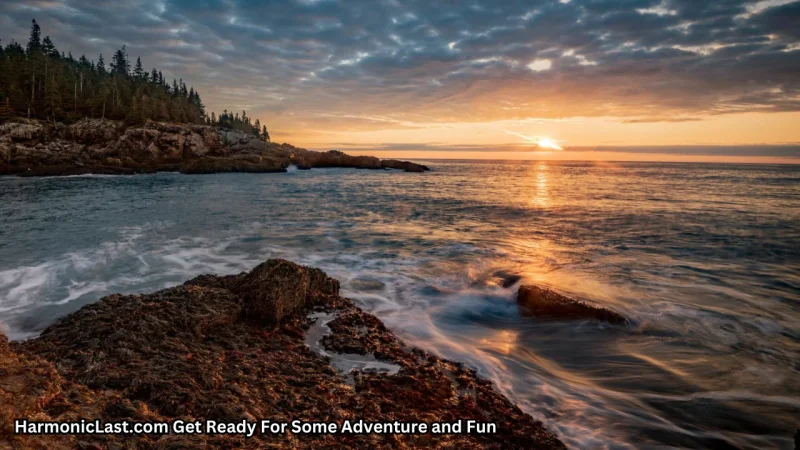How to Start Streaming on Twitch: A Beginner’s Guide

Twitch has evolved from a niche gaming site to a sprawling live-streaming platform where millions gather to watch content ranging from gaming to music to daily lifestyle activities. Whether you’re aiming to share your gaming prowess, craft unique content, or simply engage with a like-minded community, Twitch offers the tools and audience for your creative expression. In this guide, we’ll walk you through the essentials of starting your Twitch channel, from technical setup to audience engagement.
Setting Up Your Twitch Account
The first step in your streaming journey is creating your Twitch account. Go to Twitch.tv and sign up using your preferred email address. Once your account is active, dive into the settings to configure your stream’s preferences, such as your profile picture, bio, and stream settings. This foundational step is crucial as it represents your brand to potential followers.
Necessary Equipment
To stream effectively, you need the right equipment. At a minimum, a powerful computer, a webcam, and a microphone are essential. For a more professional setup, consider investing in a high-quality microphone and a webcam with 1080p resolution or higher. Good lighting can also significantly enhance the quality of your video, making your streams more appealing to viewers.
Software Requirements
Broadcasting software is what sends your stream to the world. OBS Studio and Streamlabs are popular choices that offer extensive customization and are relatively user-friendly. Download and install the software, then spend some time learning how to use features like scene transitions, audio mixing, and chat overlays. These tools will help you create a smooth and engaging viewer experience.
Designing Your Stream Layout
Your stream’s visual appeal can greatly influence viewers’ first impressions. Customize your stream’s layout with overlays, which can include your webcam frame, a chat box, and alert notifications for new followers or donations. Free and paid overlay templates can be found online, providing a professional look even if you’re not a design expert.
Building a Content Strategy
Success on Twitch doesn’t just depend on how well you stream but also on what you stream. Identify your niche—be it a specific game, hobby, or discussion topic—and develop content that appeals to that audience. Consistency is key; set a realistic streaming schedule and stick to it. This helps you stay relevant and keeps your audience coming back.
Enhancing Stream Quality
High-quality streams retain viewers. Ensure your video and audio are clear and lag-free. Invest in a good internet plan to maintain a stable connection. Regularly updating your equipment and software can also keep your streams smooth and professional.
Engaging Your Audience
Interaction is a cornerstone of Twitch streaming. Engage with your viewers by responding to chat messages, asking questions, and discussing topics of interest. This builds a community around your channel and makes viewers more likely to return.
Read more : Enhancing-your-concert-experience-with-advanced-av-technology
Monetization Options on Twitch
Once you’ve established your channel, you might consider monetization. Twitch offers several ways to make money, including ads, subscriptions, and donations. As your channel grows, these avenues can become significant income sources.
Promoting Your Twitch Channel
Promotion is crucial to grow your Twitch channel. Utilize social media platforms to share when you’re going live. Collaborating with other streamers can also expose you to a broader audience. Additionally, consider strategies like buying Twitch followers to boost your channel’s visibility and credibility.
Conclusion
Starting a Twitch channel is an exciting venture that opens up a world of opportunities. By setting up the right environment, engaging content, and an engaging presence, you can build a successful stream that entertains and inspires. Remember, the key to success on Twitch is not just about broadcasting but building a community that supports and grows with you.